
Since 1999
For more than 25 years ThinManager has simplified content delivery and device management in manufacturing to increase productivity, in a secure and scalable way.
ThinManager® is the global leader in the automation industry, providing full-feature centralized thin client and remote desktop server management. Our unique software platform offers secure, centralized visualization and content delivery management solutions for modern industrial environments.
Immerse yourself in this overview of the ThinManager platform. Learn about the latest features as well as the staples that make ThinManager a trusted solution for modern industrial deployments. MORE »
The ThinManager Knowledge Base has answers to most of the questions that may arise while configuring ThinManager. Find solutions from previous versions up to the latest release. MORE »
Regardless of what you need to do with your ThinManager license, whether it’s activation, transferring licenses or updating information—this is the place to start. MORE »